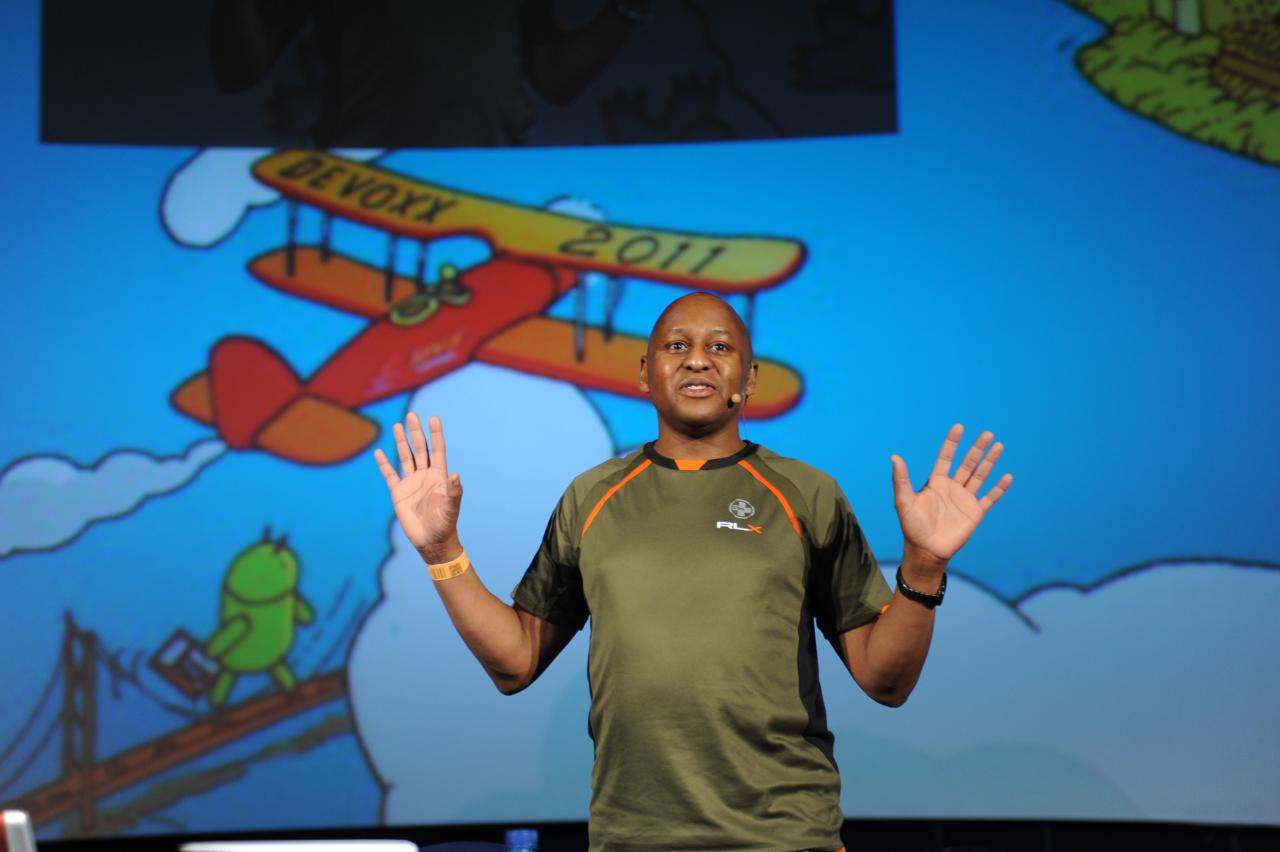Building OpenJFX 2.2 Again
31 October 2012 2 comments
Reading time:
2 minutes
Word count:
264
Here is how I build the OpenJFX 2.2 on both Mac OS X, because the semi-official Getting Started instructions on the OpenJFX site are a bit of out-of-date.
Find a folder for your project, create a folder:-
mkdir -p ~/open-jfx-2.2 cd ~/open-jfx-2.2
Using Mercurial, clone the project folder from the Master change-set:
hg clone https://hg.openjdk.java.net/openjfx/2.2/master cd master
Copy the existing JavaFX runtime JAR into a special folder. I am using JavaFX bundled in Oracle Java SE 7 update 9. We create the folder structure and copy the JAR into it.
mkdir -p artifacts/sdk/rt/lib
cp ${JAVA_HOME}/jre/lib/jfxrt.jar artifacts/sdk/rt/lib
ls -l artifacts/sdk/rt/lib
[/code]
Now clone the RT sub tree using the Mercurial
hg clone https://hg.openjdk.java.net/openjfx/2.2/master/rt
cd rt
Edit the properties file common.properties, and modify the debuggable property near the top of the file (e.g. linenumber 15 or so)
# COMMENTED OUT: javac.debuglevel=${jfx.javac.debuglevel}
#javac.debuglevel=none
javac.debuglevel=lines,vars,source
Now we can clean the distribution:-
ant clean
Afterwards, we should be able to compile and build JAR for the existing distribution.
ant dist
Look inside the dist folder for the results
peterpilgrim@Peters-MBPRD.local [686] > ls -l dist total 6888 -rw-r--r-- 1 peterpilgrim staff 3523332 30 Oct 11:54 openjfxrt.jar peterpilgrim@Peters-MBPRD.local [687] >
+PP+